iTOL annotation editor is a tool providing a direct link from your favourite spreasheet software to your iTOL account. Simply access your trees directly from Microsoft Excel, LibreOffice Calc or Google Sheets, create new datasets, edit existing ones, define color ranges or update tree labels.
Create or edit datasets directly in your spreadsheet, with full link to iTOL. Automatically load your tree node IDs, and save data directly to iTOL.
Use the integrated color picker to define colors in datasets or colored ranges. Cell backgrounds are automatically set to reflect the selected color.
Get feedback on errors in your data directly in the spreadsheet. Invalid cells are highlighted and show helpful hints on the detected errors. Use the Error navigator to quickly navigate among all invalid cells.
Full power of Google Sheets, Microsoft Excel or LibreOffice Calc tied directly with iTOL's robust tree annotation features.
Create datasets, load tree node IDs directly from iTOL and start working on your data. Save from the spreadsheet automatically into iTOL, without the need for separate files or templates. Refresh your tree in iTOL's web page to visualize the data.
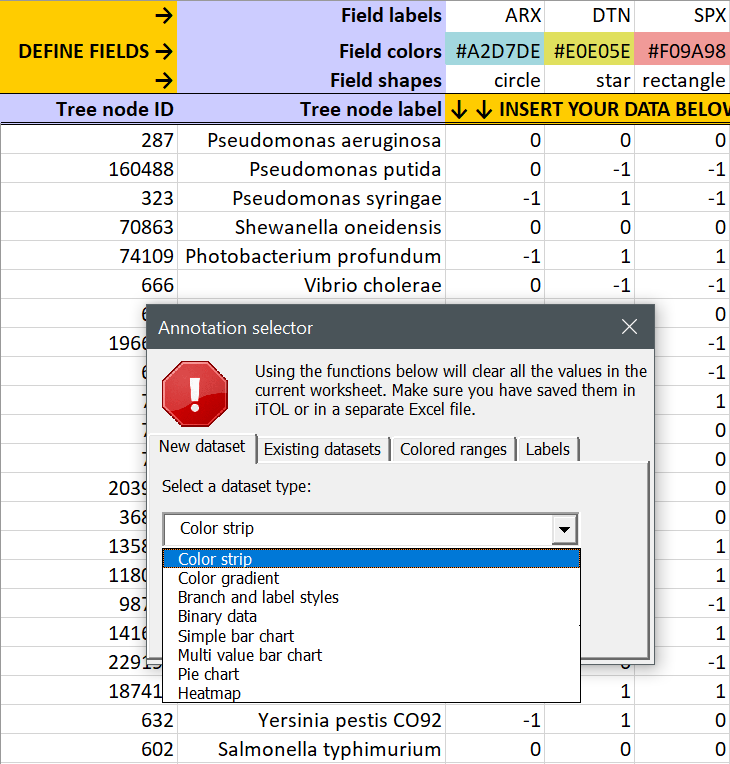
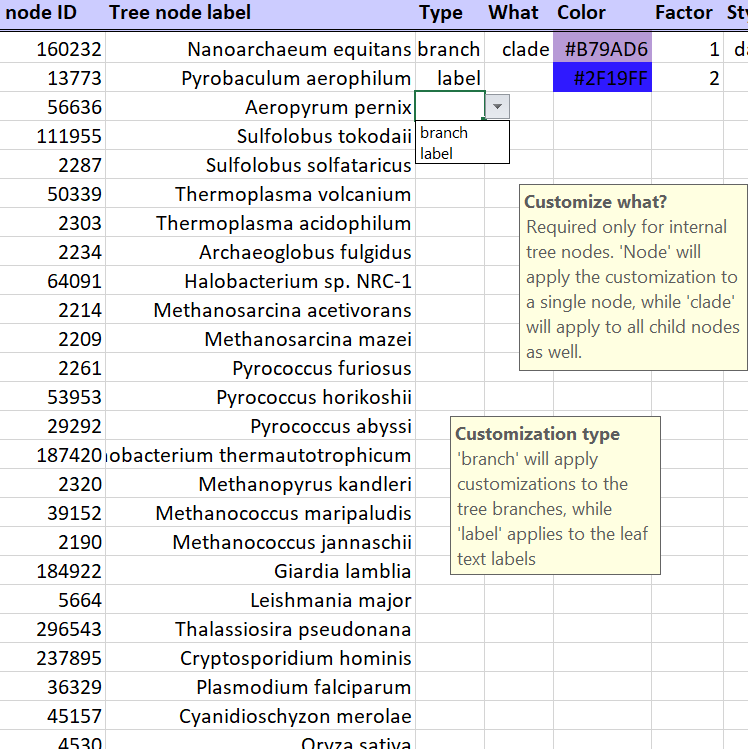
Descriptions of various fields give helpful hints directly in the spreadsheet interface. Values for pre-defined field types can be selected directly through pop-down value lists.
Error navigator simplifies the identification and correction of any problems in your data. All error cells are automatically highlighted and show the detected error when selected.
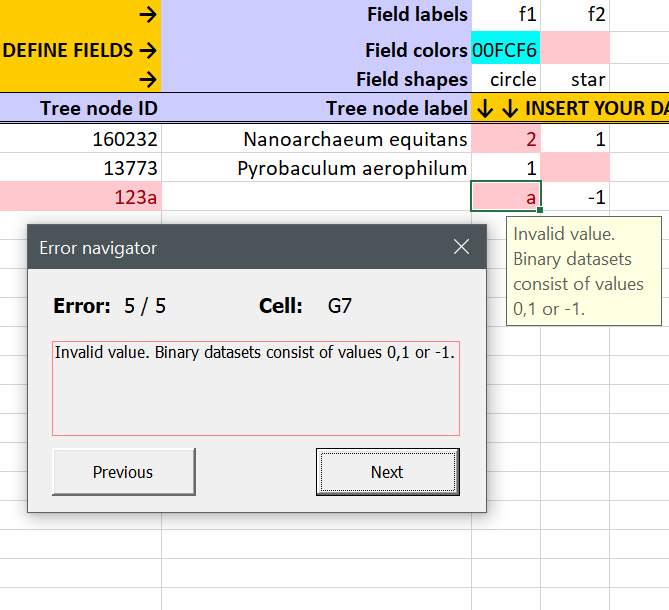
An in-depth video tutorial, together with the description of all features and supported datasets is available on the help page.
iTOL annotation editor works in trial mode by default, and will only save the first five rows of your data. For full unlimited access, subscribe using one of the options below. All subscriptions include unlimited access to all versions of the editor (Google Sheets, Microsoft Excel and LibreOffice Calc).
For institutional access, please have your librarian or IT administrator visit the subscription page in iTOL and fill the corresponding request form.
All the prices listed below are for academic and non-profit users only. Please check the subscription page in iTOL for the complete list and options for corporate customers.
limited access
Unlimited access
Unlimited access
Various models available
Download the latest version of the iTOL annotation editor:
| Spreadsheet software | Version | File | Note |
|---|---|---|---|
| Google Sheets | 1.8 | Sheets Add-on | Install it from the Google Workspace Marketplace and use in any sheet. |
| Microsoft Excel | 1.9 | iTOL_annotation_editor_v1_9_Excel.xlsm | Full version of the editor, tested in Microsoft Office 2019. |
| LibreOffice Calc | 1.8 | iTOL_annotation_editor_v1_8_LibreOffice.ods | Full version of the editor, tested in LibreOffice Calc 7.2 (Windows, macOS and Linux versions). For the color picker functionality, please install the JePickers_iTOL.oxt LibreOffice extension. |
| Version | Changes |
|---|---|
| 1.9 | Bug fixes, Excel version only. |
| 1.8 | Added support for node metadata editing. |
| 1.7 | Added support for custom labels in Simple bar chart datasets. |
| 1.6 | Added support for the Colored/labeled ranges datasets. |
| 1.5 | Added support for specifying node class when editing labels. |
| 1.4 | Added support for the Protein domains datasets. |
| 1.3 | Added support for the Branch symbols datasets. |
| 1.2 | Added support for the Connections and Shape plot datasets. |
| 1.1 | Added support for the Text labels dataset. Fixed an issue with single quotes in node IDs. |
| 1.0 | initial release |